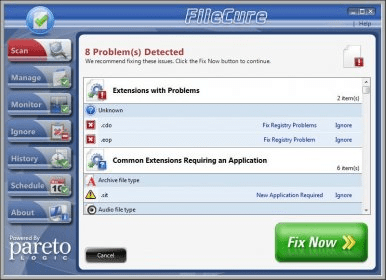
It’s very likely you've faced the problem of trying to open a file and find that this is not possible because your system doesn't know what program to use to open it. This can happen either because the right program isn't installed on your PC or due to a wrong file type (extension) association. Whichever the case may be, ParetoLogic FileCure offers you a good solution for solving those problems. This tool can both fix wrong file type associations on your system and suggest you the programs you need to install to open specific types of files.
FileCure offers a friendly and attractive user interface that performs an automatic system scan the first time you run it. It offers you several sections you can use to manage your system's file type associations. After a system scan, FileCure shows you the file extensions that are giving trouble currently, together with a suggested solution. Besides, it allows you to change any file type association manually, at any moment. The program can also monitor the association changes made on your system by any application, so that you can undo them very easily. With FileCure you can create an “ignore list” to avoid changing certain associations by accident, and you can also schedule one or more automatic system scan jobs.
Finally, I should mention that, even though the scan process is fast, it's very hard to evaluate the program's effectiveness, as its trial version only scans your system and doesn't really fix any of the problems found. To achieve this, you need to acquire a license and register your copy of FileCure.
Comments (2)